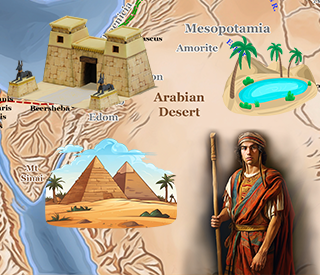Understanding Google Ads: Tips and Tricks for Beginners
Google Ads, formerly known as Google AdWords, is a powerful advertising platform that allows businesses to reach potential customers through targeted ads displayed on Google's search engine and partner sites. For beginners, navigating Google Ads can be daunting, but with the right strategies and understanding, you can leverage this platform to drive traffic, increase conversions, and grow your business effectively. In this comprehensive guide, we will cover everything you need to know to get started with Google Ads, including key concepts, best practices, and actionable tips.
Why Use Google Ads?
Google Ads offers several benefits for businesses:
- Immediate Visibility: Ads appear on Google search results pages (SERPs) as soon as your campaign is active, providing instant visibility to potential customers.
- Targeted Reach: Ads can be targeted based on keywords, location, device, time of day, and audience demographics, ensuring your message reaches the right audience.
- Measurable Results: Google Ads provides detailed analytics and reporting, allowing you to track performance metrics such as clicks, conversions, and return on investment (ROI).
- Flexible Budgeting: You have control over how much you spend on ads, with options to set daily budgets and adjust bids based on performance.
Key Concepts in Google Ads
1. Campaigns and Ad Groups
- Campaigns: Organized sets of ad groups that share a budget, settings, and targeting criteria. Each campaign should align with a specific marketing objective, such as promoting a product or driving website traffic.
- Ad Groups: Groups of ads and keywords within a campaign. Ad groups should be tightly themed around a common theme or product category.
2. Keywords
- Types of Keywords:
- Broad Match: Ads may show on searches that include misspellings, synonyms, related searches, and other relevant variations.
- Phrase Match: Ads may show on searches that include the exact phrase or close variations of it.
- Exact Match: Ads may show on searches that match the exact term or are close variations of that exact term.
- Negative Keywords: Exclude search terms from triggering your ads, ensuring your ads are shown to the most relevant audience.
3. Ad Formats and Extensions
- Text Ads: Consist of a headline, two lines of text, and a URL. Include relevant keywords and a compelling call-to-action (CTA).
- Responsive Search Ads: Allows Google to automatically test different combinations of headlines and descriptions to optimize performance.
- Ad Extensions: Additional information that expands your ad, such as sitelink extensions, callout extensions, and structured snippets. Enhance ad visibility and provide more reasons for users to click.
4. Quality Score
- Importance: A metric used by Google to determine the relevance and quality of your ads, keywords, and landing pages.
- Factors: Includes expected click-through rate (CTR), ad relevance, and landing page experience. Higher Quality Scores can lead to lower costs and better ad positions.
Tips and Tricks for Beginners
1. Start with Clear Goals and Budget
- Define Objectives: Whether it's increasing sales, generating leads, or boosting brand awareness, clarify your goals before setting up campaigns.
- Budget Allocation: Determine your daily or campaign budgets based on your advertising goals and financial capabilities.
2. Keyword Research and Selection
- Use Keyword Planner: Utilize Google's Keyword Planner to find relevant keywords with adequate search volume and competition levels.
- Long-Tail Keywords: Target specific, less competitive keywords that are more likely to convert.
3. Create Compelling Ad Copy
- Focus on Relevance: Ensure your ad copy aligns with the user's search intent and includes relevant keywords.
- Use CTAs: Include a clear call-to-action (CTA) that encourages users to take the desired action, such as "Buy Now," "Learn More," or "Sign Up Today."
4. Optimize Landing Pages
- Align with Ad Copy: Ensure landing pages correspond to the ad's message and provide a seamless user experience.
- Clear CTA: Include a prominent call-to-action (CTA) that mirrors the ad's CTA and guides visitors toward conversion.
5. Monitor and Adjust Campaigns
- Regular Monitoring: Track key metrics such as CTR, conversion rate, and Quality Score to gauge campaign performance.
- Optimization: Make data-driven adjustments to keywords, bids, and ad copy based on performance insights.
6. Utilize Ad Extensions
- Enhance Visibility: Implement sitelink extensions, callout extensions, and other ad extensions to provide additional information and encourage clicks.
- Test Variations: Experiment with different ad extensions to determine which combinations drive the best results.
Advanced Strategies to Consider
- Remarketing: Target users who have previously visited your website or interacted with your ads.
- Targeting Options: Experiment with audience targeting based on demographics, interests, and behaviors.
- Shopping Ads: Showcase your products directly on Google's search results pages with Google Shopping campaigns.
Mastering Google Ads requires a blend of strategic planning, continuous optimization, and a thorough understanding of its features and capabilities. By implementing the tips and strategies outlined in this guide, beginners can effectively leverage Google Ads to drive traffic, increase conversions, and achieve their marketing objectives. Start with clear goals, conduct thorough keyword research, create compelling ad copy, and monitor performance metrics closely to refine your campaigns over time. With dedication and strategic execution, Google Ads can become a valuable tool for growing your business and reaching new customers online.